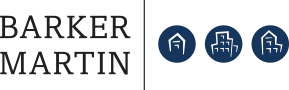Condo-HOA Blog
Email Accounts for HOA Board Members
I believe the vast majority of HOA and condominium board members utilize email in some capacity in their role as board members. Remember, however, that any formal board action should not be conducted via email, as board action must occur during a regular board meeting (for more information on this topic, see my 2/24/08 blog posting "Email and HOA Board Action").
I have found less than 10 percent of board members utilize discrete email accounts, such as riverplazapres@yahoo.com or gardensquareHOAtreasurer@gmail.com. I strongly suggest that HOA and condominium board members set up these discrete email accounts (use whatever email server you desire; there are many free services available: yahoo, gmail, msn, etc.). Using these separate email accounts is beneficial for the following reasons:
1. In the event of litigation involving the HOA, the board member will not have to undergo the embarrassment and adverse consequences of having to explain to his or her boss why the company was served with a subpoena regarding a non-work related lawsuit and has to allow unfettered access to its email servers.
2. Setting up discrete email accounts helps a board member manage his or her time more effectively. Rather than feeling obligated to immediately respond to each and every HOA email that comes in during the work day via the work email address, the board member can set up a defined time of the day, evening or week to respond to HOA-related email. Such action could also decrease the amount of time a board member spends on HOA business during the work day using the employer's email.
3. By using a discrete HOA email account, a board member can more easily track time spent on HOA duties.
4. Board member turnover is streamlined, simplified and much more comprehensive. The outgoing board secretary (or president, vice president, treasurer, etc.) merely gives the user name and password to the incoming board member. All historic emails are already consolidated in a single email account. The new board member simply changes the password.
5. Setting up a discrete email account with a generalized email address allows for transparent transfer from one board member to another. Boards do not have to update email addresses with homeowners, association managers, vendors, bankers, etc., each time a board member leaves and is replaced.
6. The email accounts are accessible anywhere in the world 24/7--assuming one has Internet access.
7. Setting up these accounts only takes a few minutes. Also, these accounts are free.
I cannot think of a single downside for an HOA or condominium board to set up discrete email accounts. As shown above, there are multiple advantages of using these accounts.